Effortlessly Engage Your Audience with
Smarter Digital Signage
Create, schedule, and automate stunning content across all your screens – designed for businesses of every size and industry.
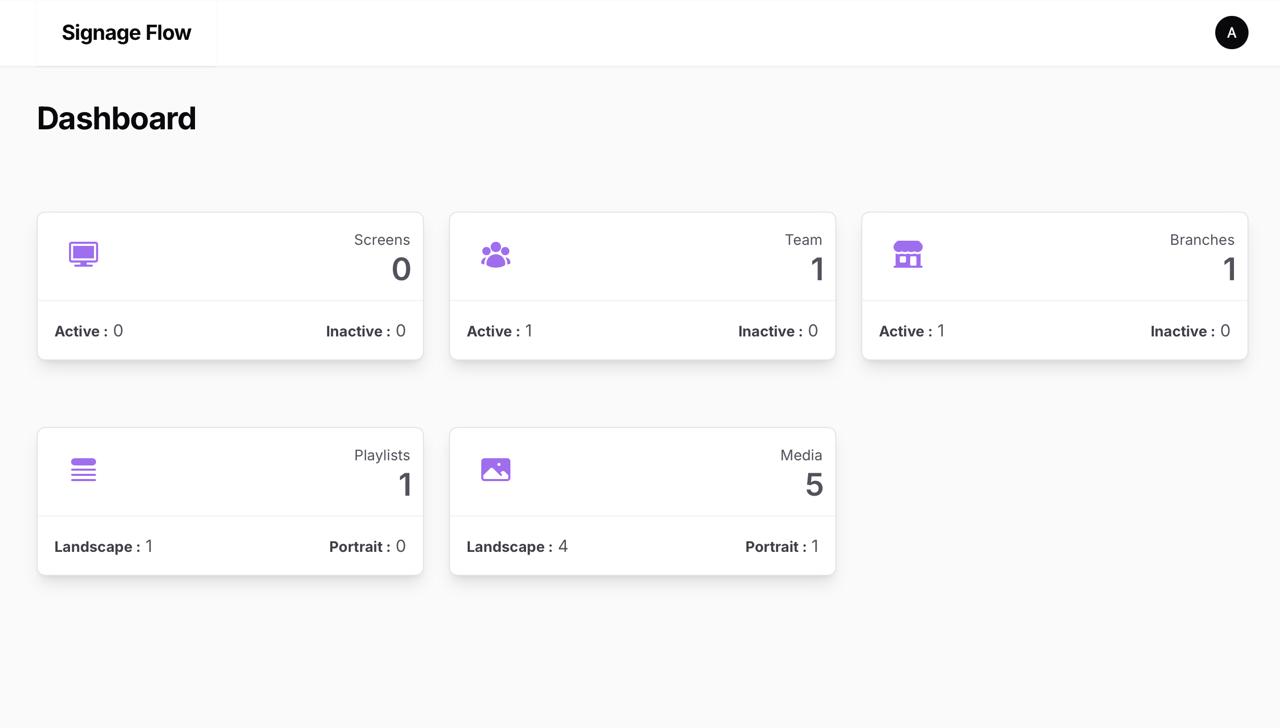
What Is SignageFlow?
A powerful, easy-to-use tool to manage digital screens across multiple branches and outlets from a single dashboard. Create playlists, push content, and schedule updates effortlessly – all with just a few clicks.
Centralized Management
Control screens across different branches in real-time.
Easy Playlist Scheduling
Build and schedule engaging playlists.
Seasonal Content Automation
Set start and end dates for promotions.
Multi-Industry Solution
Ideal for restaurants, retail, cafes, and more.
Powerful Features for Effortless Screen Management
Map Branches, Manage Screens, and Automate Campaigns with Ease
Map Your Branches & Group Screens by Zones
Easily organize and manage screens across multiple locations.
Unlimited Playlists for Various Locations
Create and manage as many playlists as you need for different branches.
Supports Vertical & Horizontal Screens
Flexible content display for all screen orientations.
Unlimited Users for Team Collaboration
Invite your entire team to manage content together.
Seasonal Content & Campaign Automation
Set up campaigns in advance and let them run automatically.
Multi-Brand Management for Franchise Owners
Manage multiple brands from a single dashboard.
Compatible With Your Existing Setup
Get started quickly with the devices you already have—no additional hardware required.
Smart TV Browser
Web Browser
Chromecast
Android App
Firestick App
Industries We Serve
Digital Signage Solutions for Every Industry
How It Works – Simple, Intuitive, and Efficient
Manage Your Digital Signage in Just a Few Easy Steps
Set Up Your Branches and Screens
Add locations, map screens, group zones.
Create Playlists and Schedule Content
Drag & drop builder, set schedules.
Push Content to Screens Instantly
Real-time updates across locations.
Monitor Performance and Automate
Track uptime, automate seasonal updates.
Effortless digital signage starts here
See SignageFlow in Action
Upload, schedule, and control your content with ease.
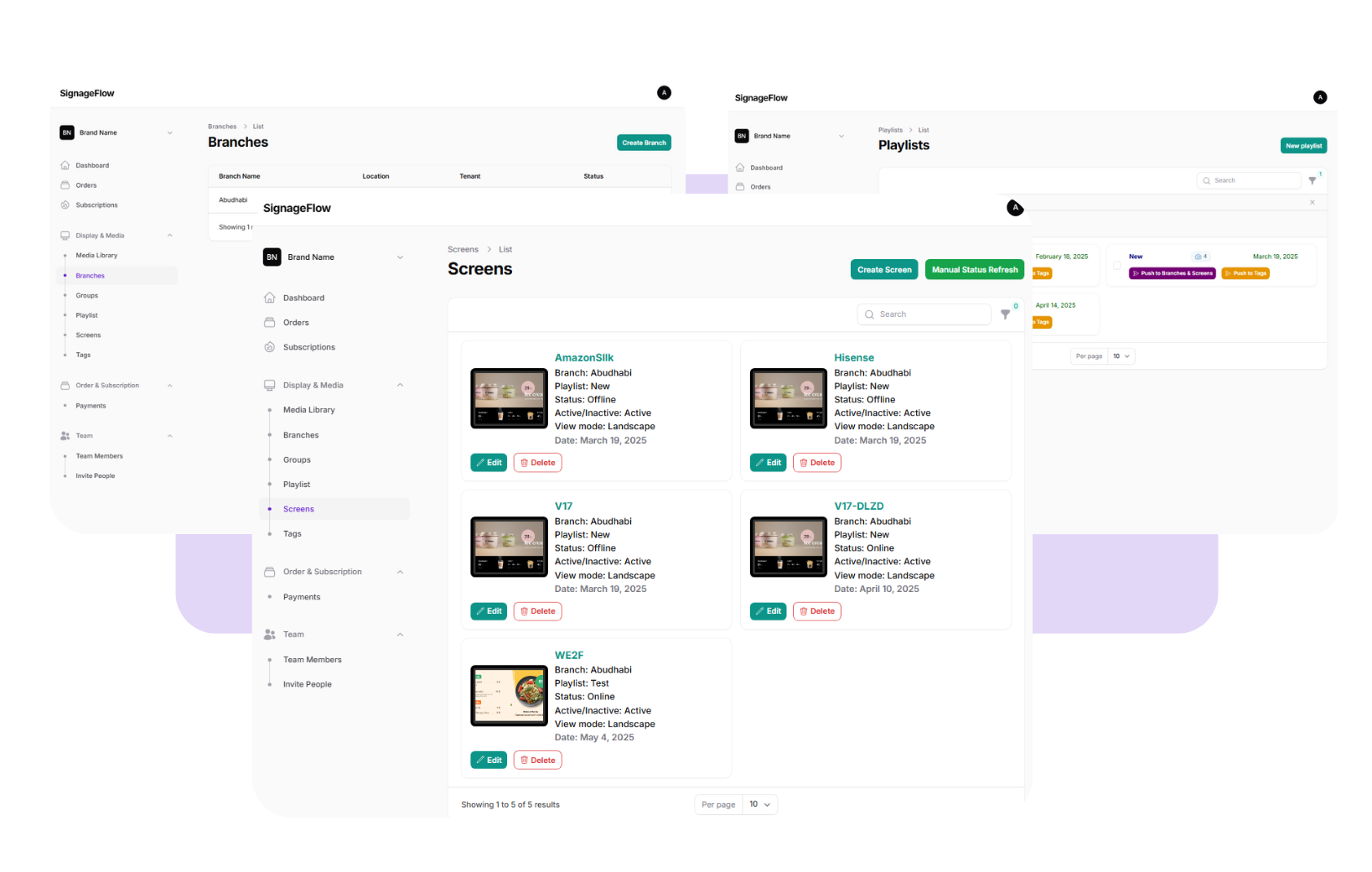
Flexible Pricing for Every Business
Get Started in Minutes!
FAQ
Got a Question?
Here are the most common questions to help you with your decision.
SignageFlow is a cloud-based digital signage platform that allows businesses to easily manage and display content across multiple screens from a single dashboard.
SignageFlow is ideal for brand managers and operations managers who need to control and update content across multiple branches seamlessly. It’s perfect for pushing new campaigns and maintaining consistent messaging across outlets.
Currently, SignageFlow supports images and videos. In the future, we plan to add support for Google Slides, website QR codes, and other formats.
SignageFlow allows date-wise scheduling with start and end dates. Once the content reaches the end date, it is automatically archived. Archived content can be easily unarchived for reuse later.
The number of screens depends on your chosen plan. For unlimited screens, please reach out to our support team for custom solutions. You can view all our plans and pricing on the Pricing page.
Currently, SignageFlow works with web browsers. We are actively developing support for Android apps, Chromecast, Amazon Firestick, and other platforms, which will be rolled out in the future.
Yes! We plan to introduce public collaboration playlists where users can run contests and allow the public to submit content for playlists. These submissions can then be reviewed and approved by admins.
Yes, SignageFlow makes it easy to schedule and automate seasonal and promotional campaigns by setting start and end dates. Campaign content is archived automatically after the end date.
Yes! You can add team members, assign them roles, and work together to create, schedule, and manage content efficiently.
Simply sign up and start managing your screens using your web browser. No additional hardware is required. If you have any specific requirements, feel free to reach out to our support team for assistance.











